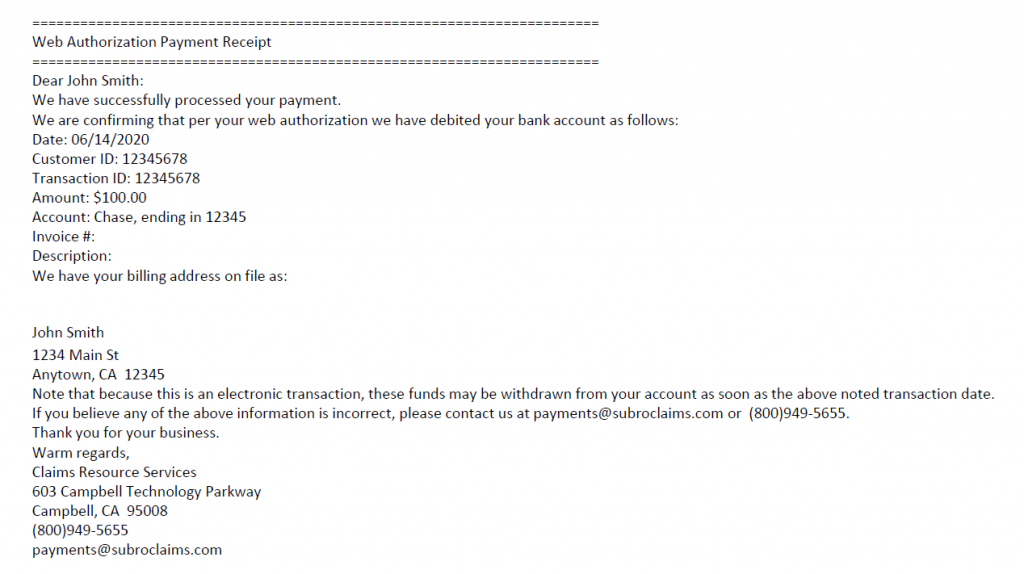To make a single eCheck payment, follow the instructions below:
- Select E-CHECK under the MAKE PAYMENTS menu
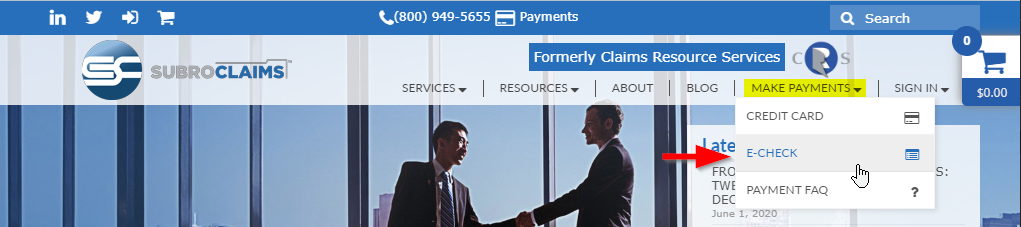
- Click MAKE PAYMENT under One-time eCheck Payment
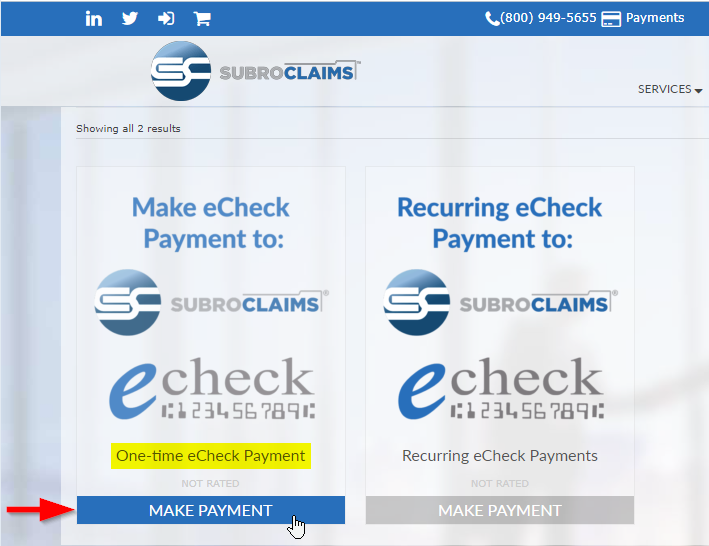
- Fill out the E-Check Information. Note: Invoice number = CRSID
- Make sure the “Recurs:” is set to One-time payment
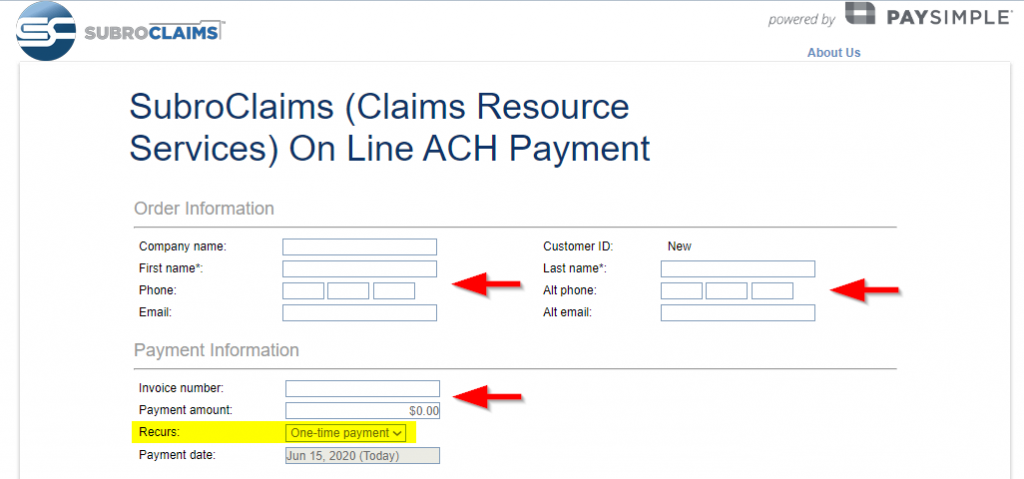
- Enter Checking or Saving Information. Note: For checking the routing number is always 9 digits:
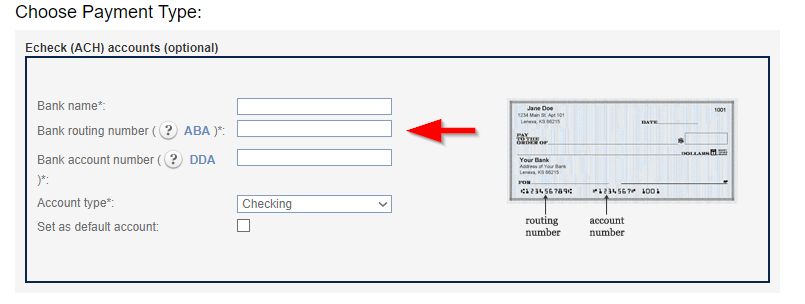
- Enter your billing Information.
Note every box with an * must be filled in
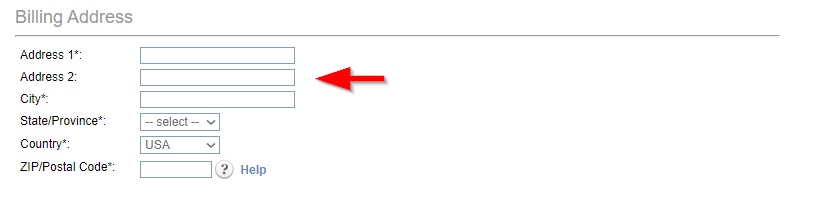
- Enter a User ID and Password to simplify future payments.
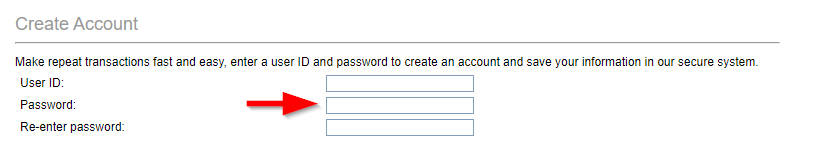
- Select checkbox I accept the terms and conditions
- Click “Press Here” to make your payment
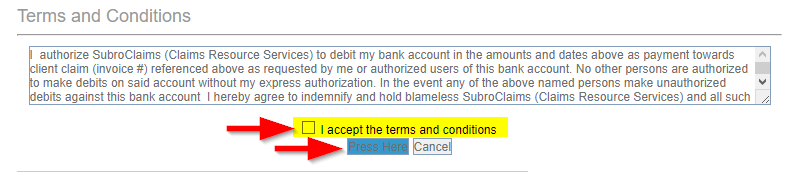
- You will receive a transaction receipt via email. Please store for your records.