Payment Options
Showing all 9 results

One-time eCheck Payment
You will need your account information including invoice number, payment amount, bank name, routing number and account number.
Click Payments FAQ for answers to payments questions!

Recurring eCheck Payments
You will need your account information including invoice number, payment amount, bank name, routing number and account number.
Click Payments FAQ for answers to payments questions!
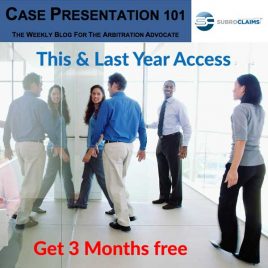
Basic Membership
Access this and last year's Arbitration Blogs!
Get 3 Months free when you sign up now!
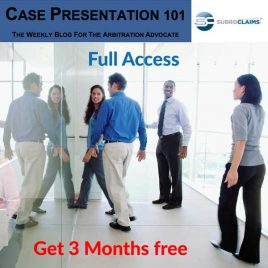
Full Membership
Access All Subroclaims' Arbitration Blogs!
Get 3 Months Free when you sign up now!

One-time Credit/Debit Card Payment
Enter amount found on your invoice:
Click Payments FAQ for answers to payments questions!

Payment from your Banking App
Make payments via your banking app using Zelle.
You will have to setup Subroclaims as a new payee once.


 Click Payments FAQ for answers to payments questions!
Click Payments FAQ for answers to payments questions!
In Zelle please send payments to pay@subroclaims.com.
Click the MAKE PAYMENT link below and you will be guided to your bank's Zelle page. if your bank is not listed in Zelle, then use the Apple or Android Zelle app to make payments. You will be able to use a debit card to make payments via the Zelle mobile app.
 Click Payments FAQ for answers to payments questions!
Click Payments FAQ for answers to payments questions! 
Recurring Credit/Debit Card Payments
Enter amount found on your invoice (web payments have a $25 minimum and are limited to $7,500 maximum):
Click Payments FAQ for answers to payments questions!