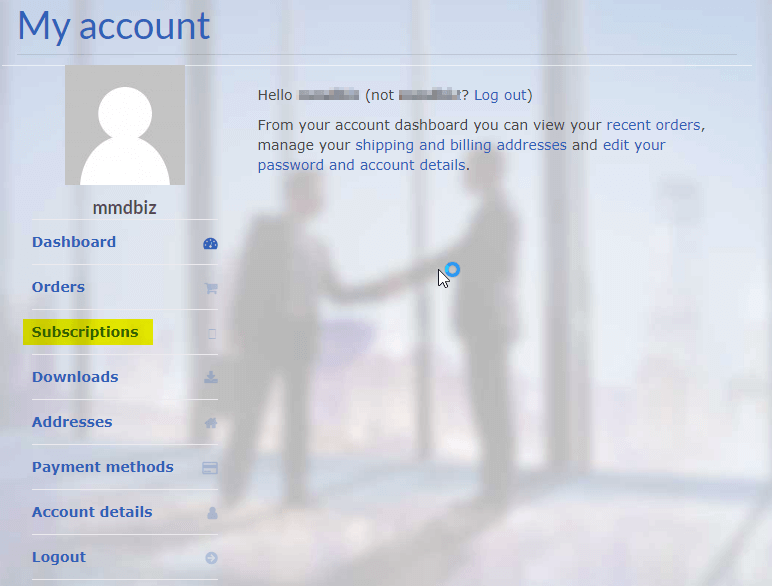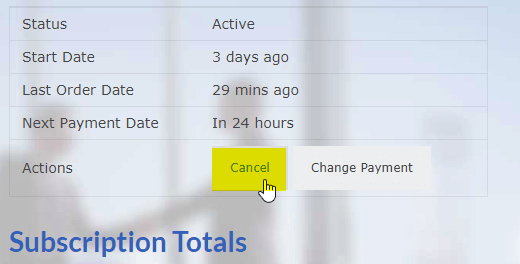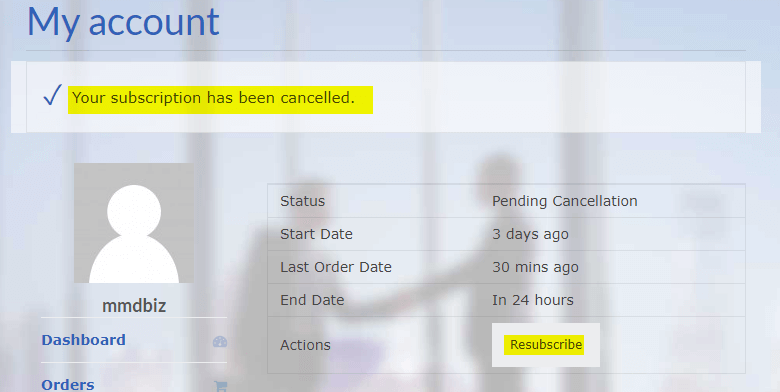Can I pay with a debit card?
Absolutely! You can make a one-time Debit card payment or setup a recurring debit card payment via our website.
I lost my password – what now?
You can easily reset your password by going to the login page (https://subroclaims.com/my-account/).
- click on “Lost your password?”
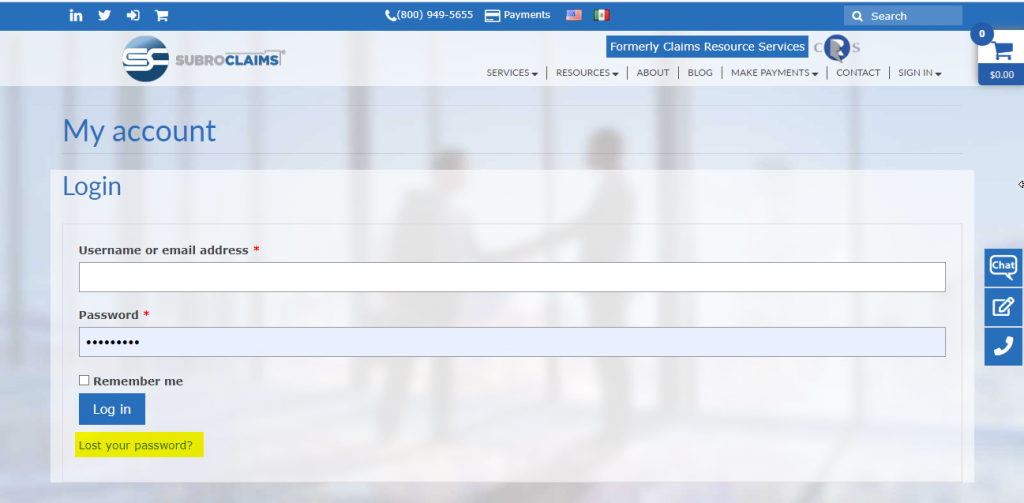
- On the next screen, enter your email address and we will send you a link to create a new password.
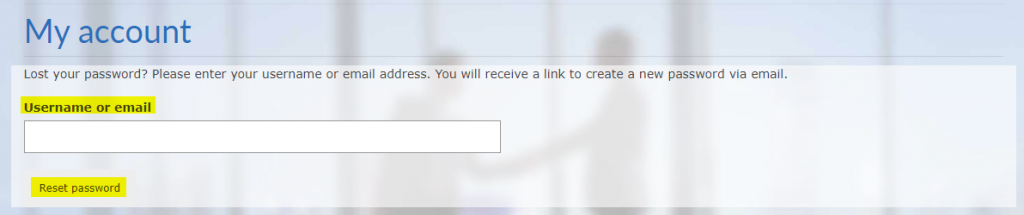
Do I need an account to make Credit Card Payments?
When you make your first credit card payment (Recurring Credit Card Payment or One-time Credit Card Payment), an account will automatically be created for you. Creating an account for One-time Credit Card Payments is optional but we strongly recommend creating an account as it allows you to track your payments etc.
To login to your account for credit card payments go to MY ACCOUNT (Payments).
How do I make a single eCheck payment
To make a single eCheck payment, follow the instructions below:
- Select E-CHECK under the MAKE PAYMENTS menu
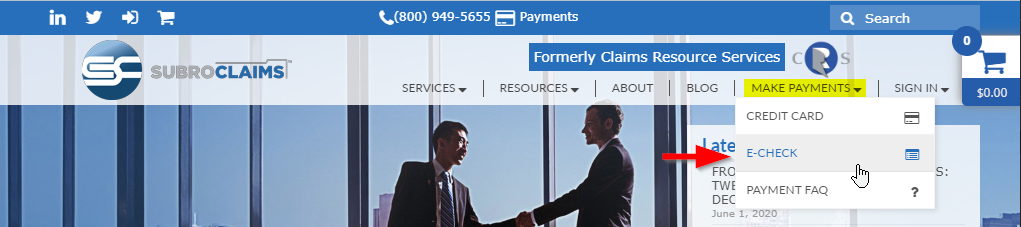
- Click MAKE PAYMENT under One-time eCheck Payment
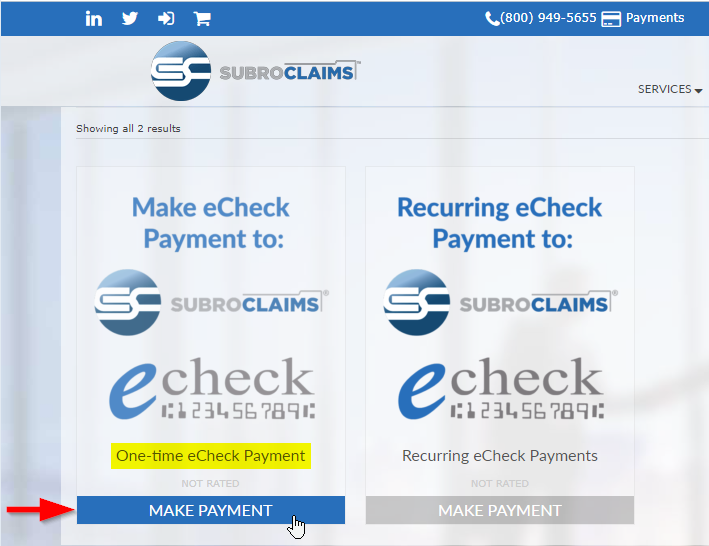
- Fill out the E-Check Information. Note: Invoice number = CRSID
- Make sure the “Recurs:” is set to One-time payment
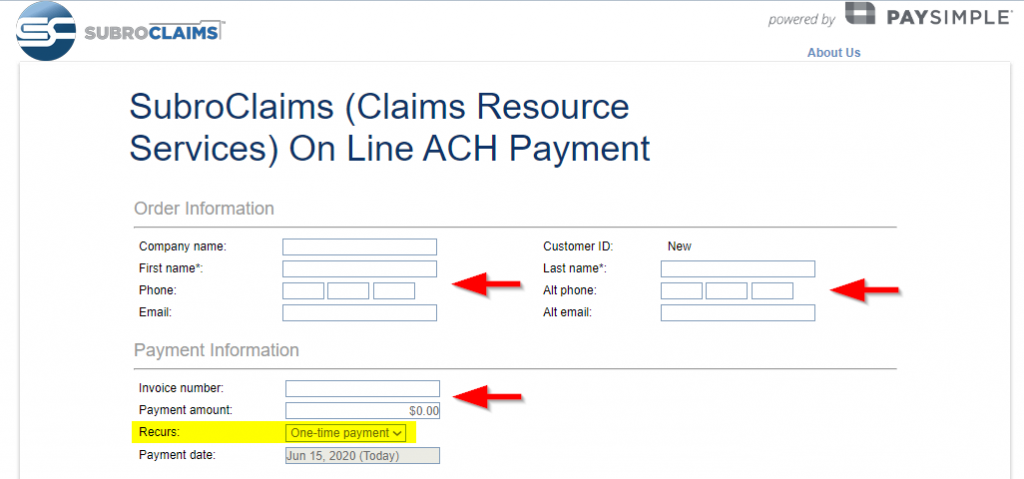
- Enter Checking or Saving Information. Note: For checking the routing number is always 9 digits:
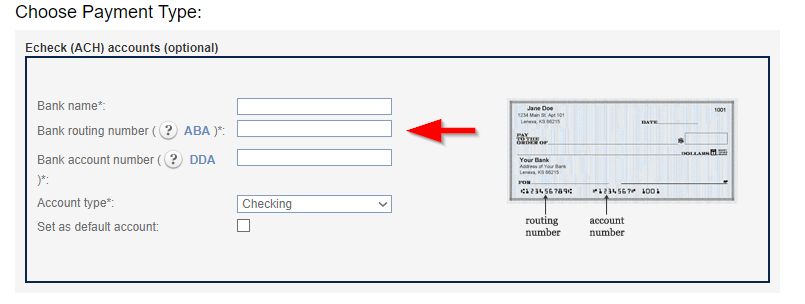
- Enter your billing Information.
Note every box with an * must be filled in
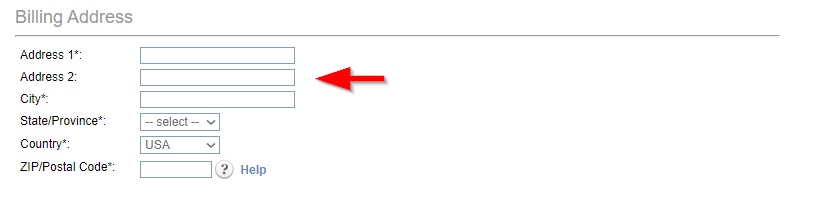
- Enter a User ID and Password to simplify future payments.
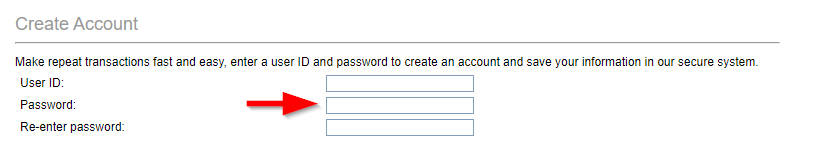
- Select checkbox I accept the terms and conditions
- Click “Press Here” to make your payment
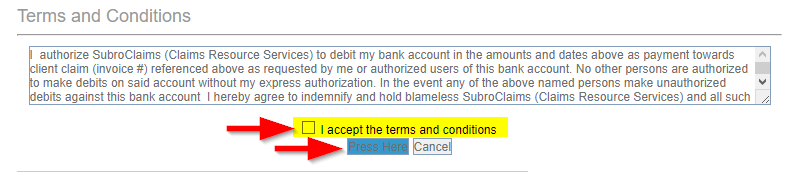
- You will receive a transaction receipt via email. Please store for your records.
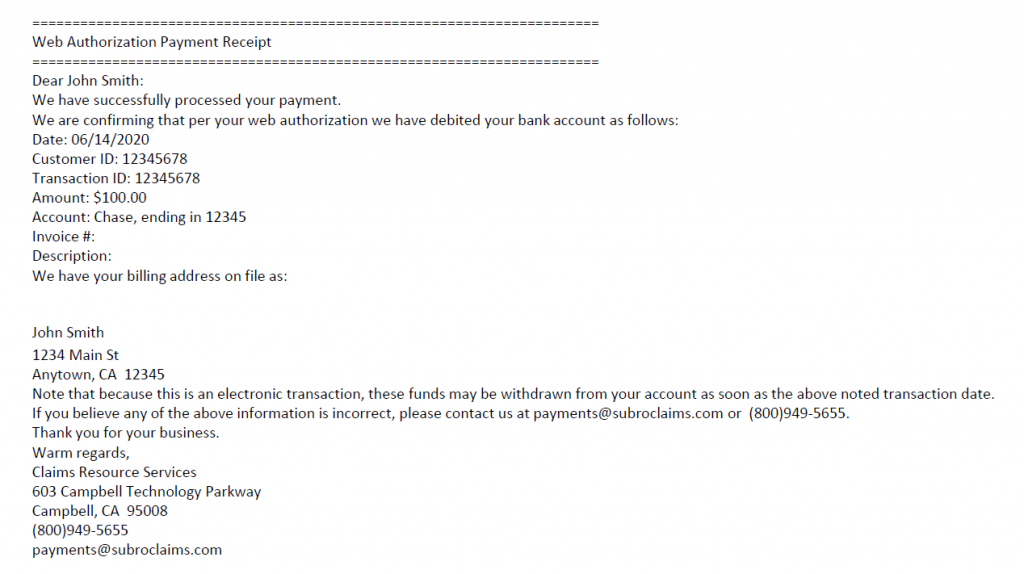
How do I make a recurring credit card payment
To make a recurring credit card payment, follow the instructions below:
- Select CREDIT CARD under the MAKE PAYMENTS menu
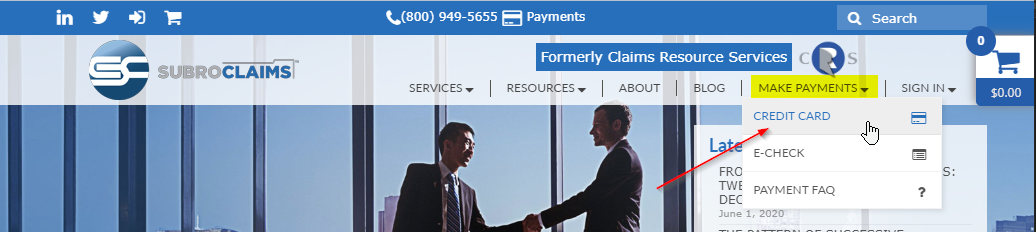
- Click SELECT OPTIONS under Recurring Credit Card Payment
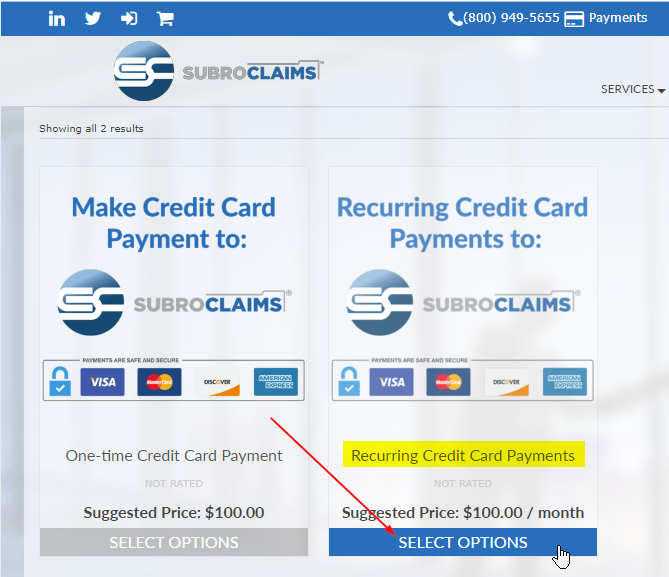
- Enter Amount + CRS Account Number + click ADD TO CART
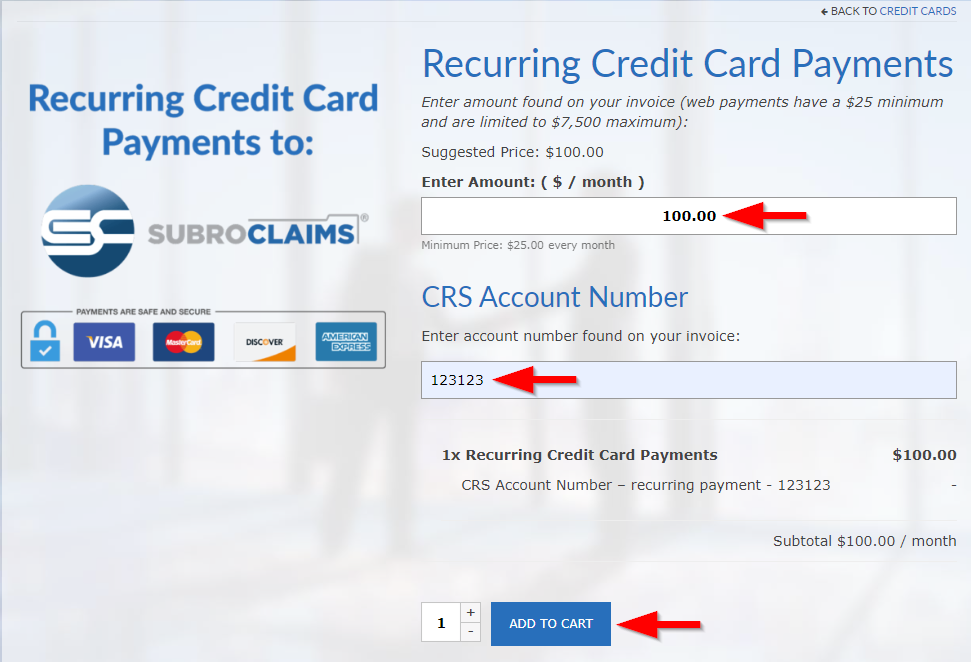
- You will be taken to the shopping cart. When you are ready to make your payment, click Proceed to checkout

- Enter your billing Information.
Note every box with an * must be filled in - Select checkbox I agree
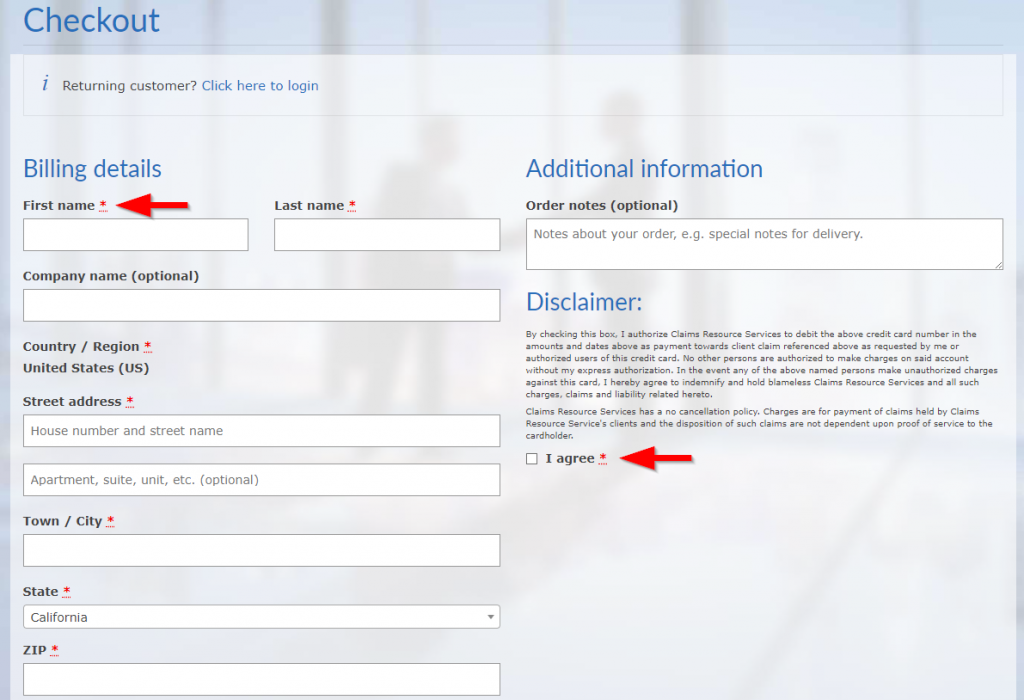
- Fill out the Credit Card Information and click PLACE ORDER

- You will receive a transaction receipt via email. An authorization code is generated on approval. Please store for your records.
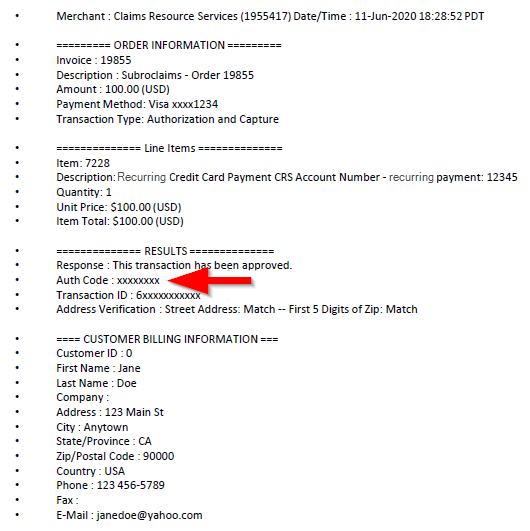
How do I make a single credit card payment
To make a single credit card payment, follow the instructions below:
- Select CREDIT CARD under the MAKE PAYMENTS menu
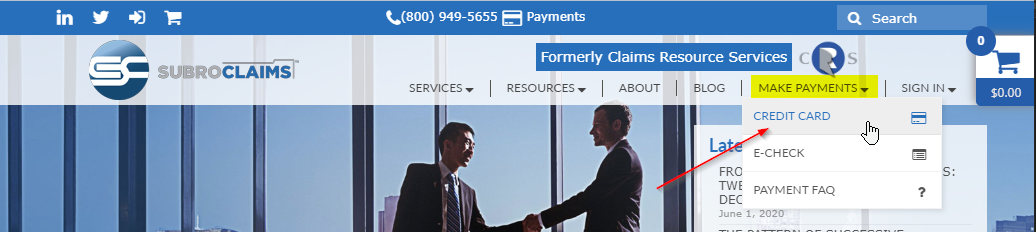
- Click SELECT OPTIONS under One-time Credit Card Payment
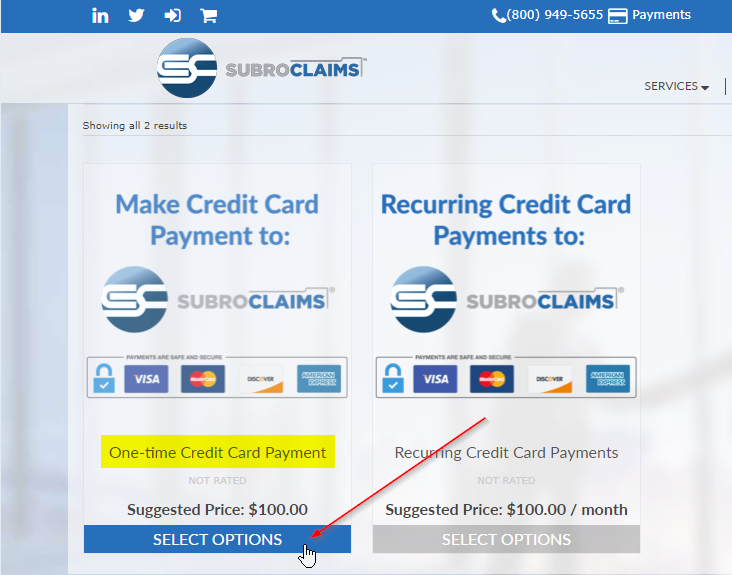
- Enter Amount + CRS Account Number + click ADD TO CART

- You will be taken to the shopping cart. When you are ready to make your payment, click Proceed to checkout

- Enter your billing Information.
Note every box with an * must be filled in - Select checkbox I agree
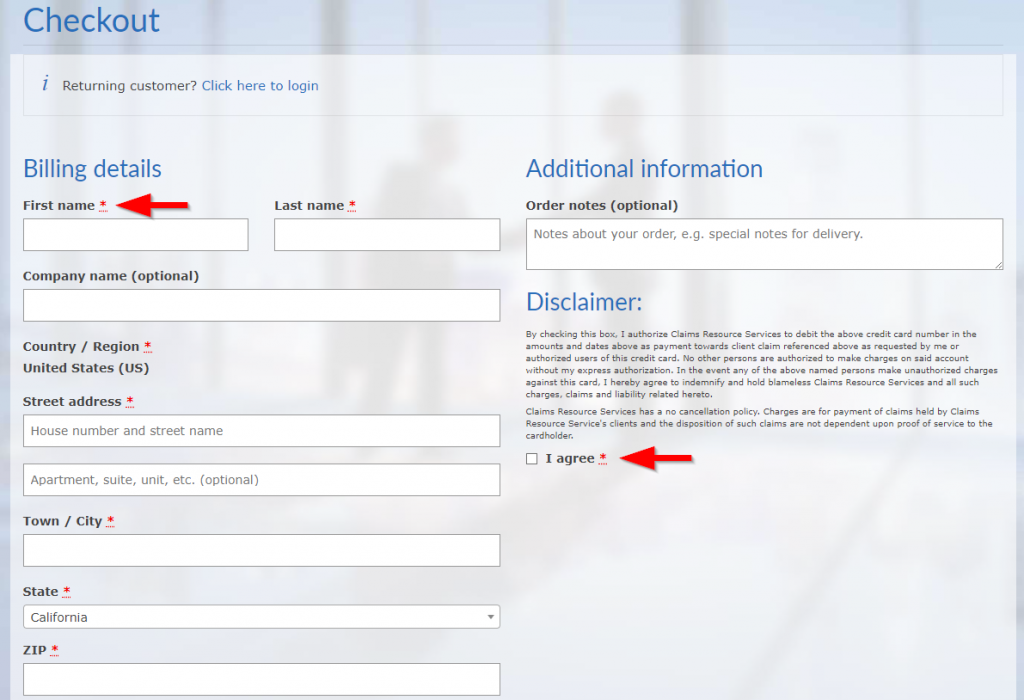
- Fill out the Credit Card Information and click PLACE ORDER

- You will receive a transaction receipt via email. An authorization code is generated on approval. Please store for your records.

Can I pay with an eCheck
Absolutely! You can make a one-time eCheck payment or setup a recurring eCheck payment via our website.
For setting up recurring eCheck payments:
- go to recurring eCheck payment.
- Click on “Click Here to Pay Now” and provide all the required payment info.
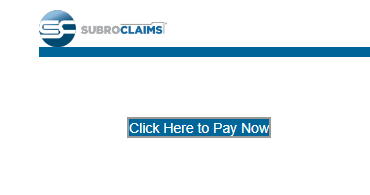
- In the “Create Account” section enter your login info and accept terms of service.
- Future payments will automatically be withdrawn from you checking or savings account.
Can I pay with a credit card?
Absolutely! You can make a one-time credit card payment or setup a recurring credit card payment via our website.
How do I cancel a recurring credit card payment?
You can manage your payments via your account page (login to my-account)
- Click on “Subscriptions”
- Click on “Cancel” to end your recurring payments
- You will see a confirmation message that your recurring subscription has been canceled. You can also easily re-subscribe to recurring payments by clicking the “Resubscribe” button.