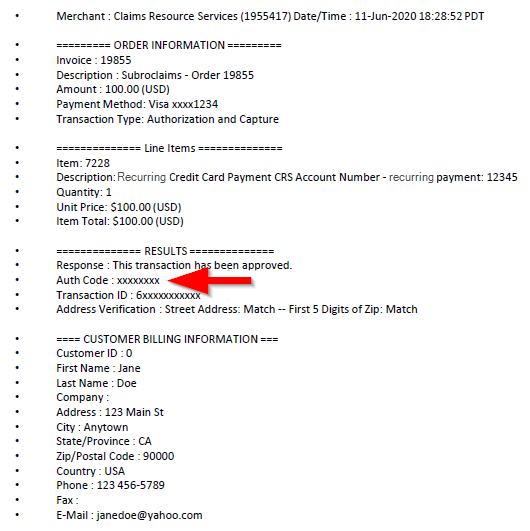To make a recurring credit card payment, follow the instructions below:
- Select CREDIT CARD under the MAKE PAYMENTS menu
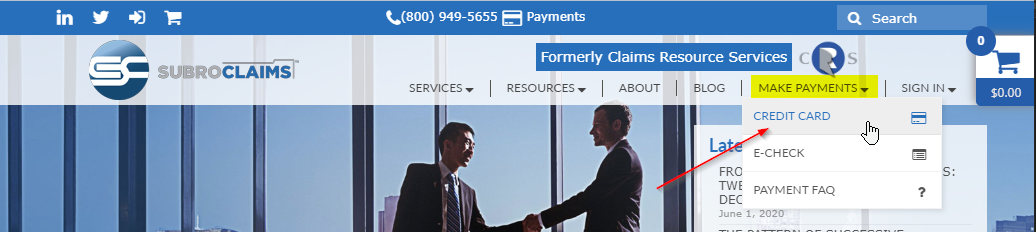
- Click SELECT OPTIONS under Recurring Credit Card Payment
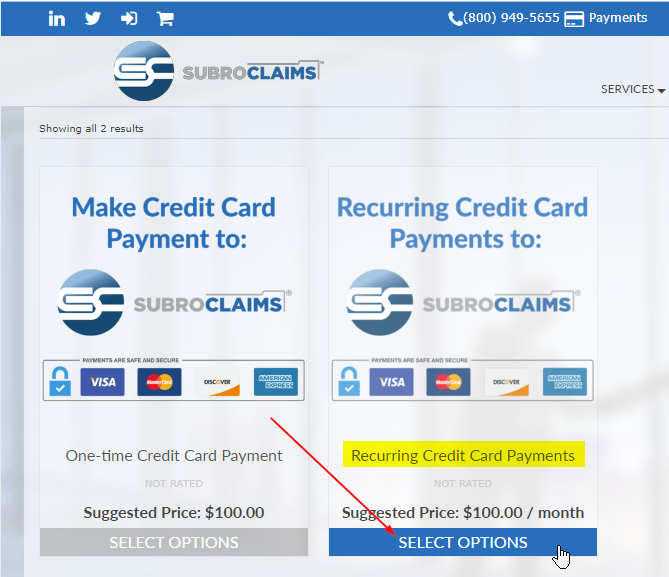
- Enter Amount + CRS Account Number + click ADD TO CART
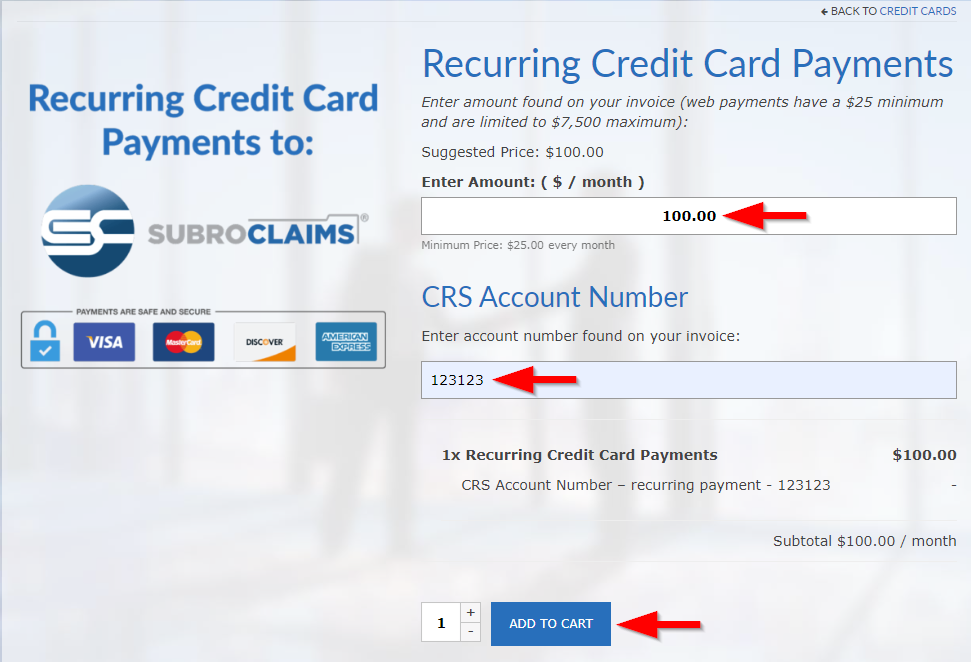
- You will be taken to the shopping cart. When you are ready to make your payment, click Proceed to checkout

- Enter your billing Information.
Note every box with an * must be filled in - Select checkbox I agree
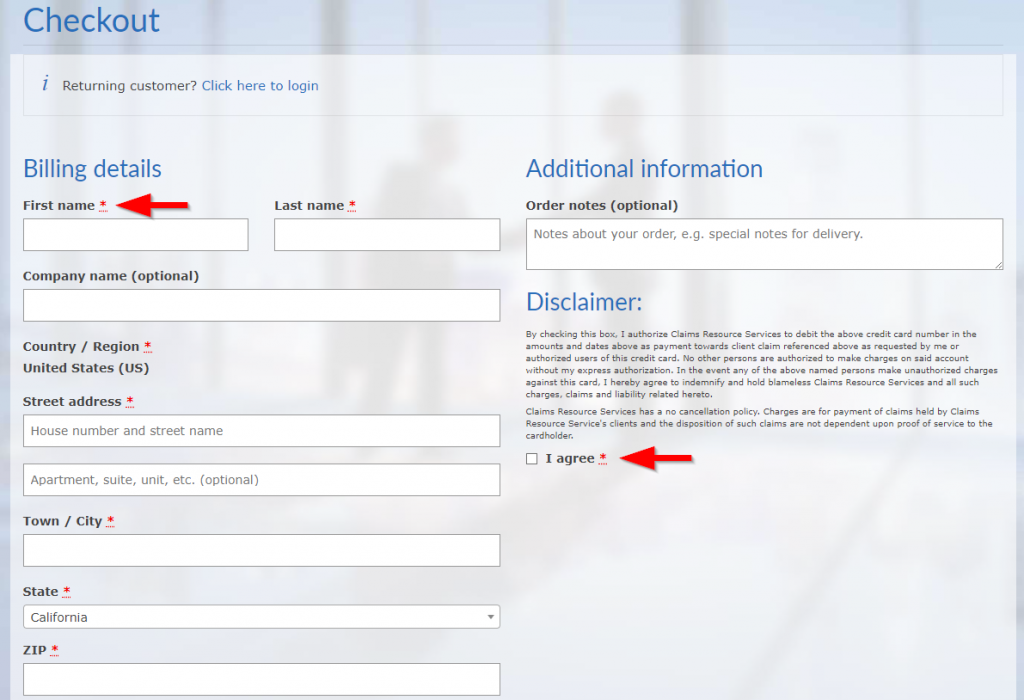
- Fill out the Credit Card Information and click PLACE ORDER

- You will receive a transaction receipt via email. An authorization code is generated on approval. Please store for your records.